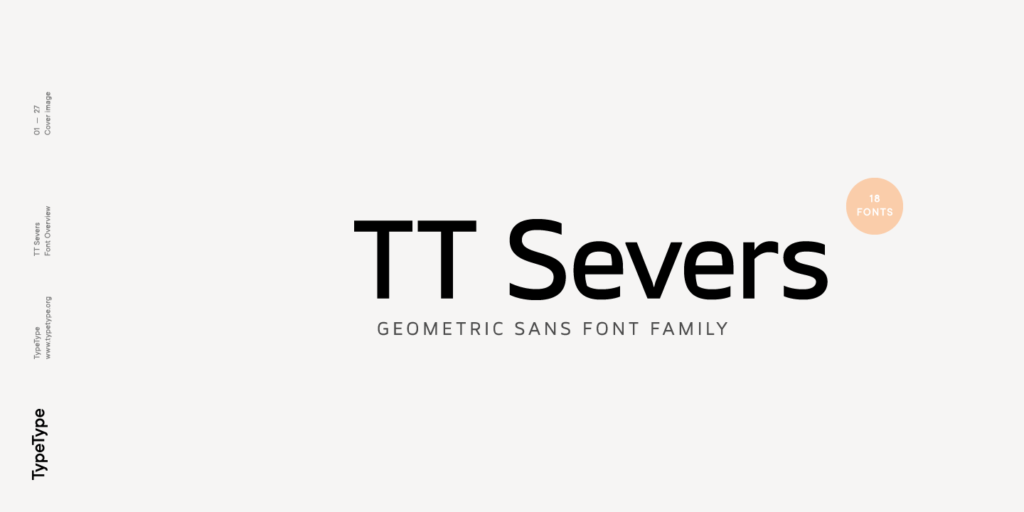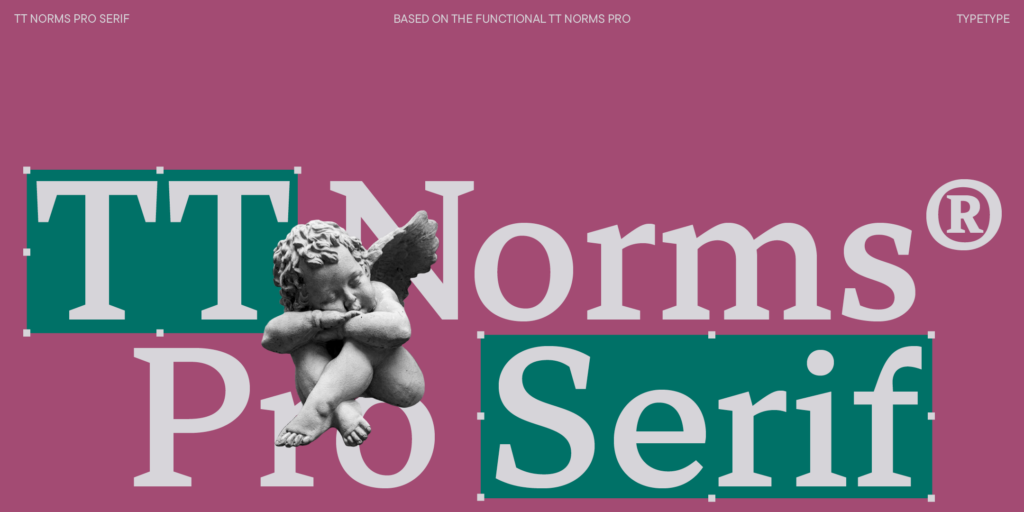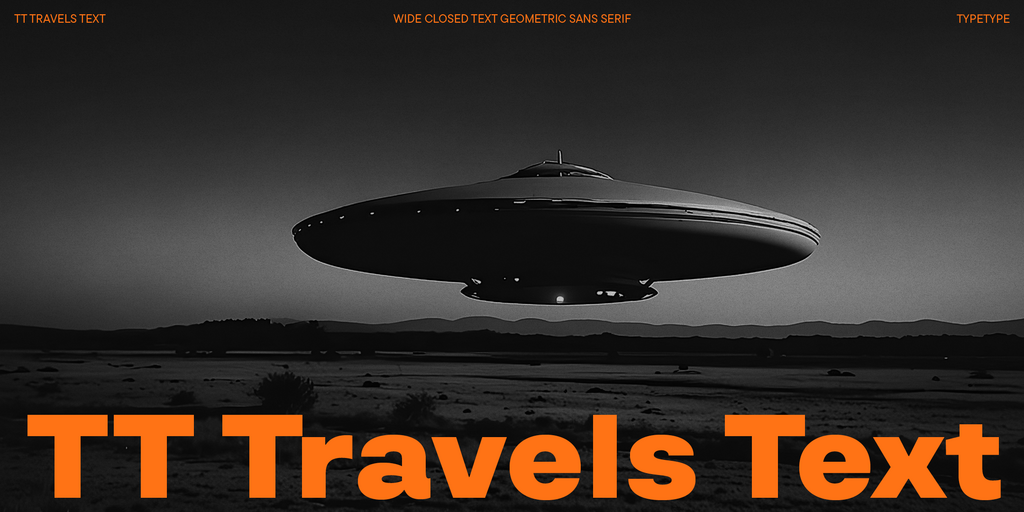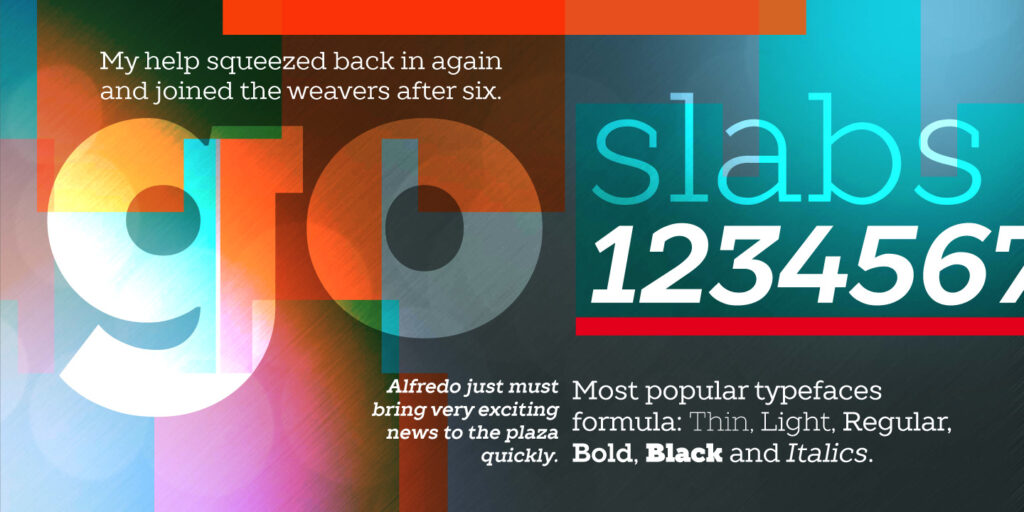Font viewer
- The quick brown fox jumps over a lazy dog.
- Breezily jangling $3,416,857,209 wise advertiser ambles to the bank, his exchequer amplified.
- An inspired calligrapher can create pages of beauty using stick ink, quill, brush, pick-axe, buzz saw, or even strawberry jam.
- Aa Bb Cc Dd Ee Ff Gg Hh Ii Jj Kk Ll Mm Nn Oo Pp Qq Rr Ss Tt Uu Vv Ww Xx Yy Zz
- All
- Adobe Illustrator
- Adobe Photoshop
- Aesthetic
- Antiqua
- Architectural
- Artistic
- Beautiful
- Bestseller
- Calligraphy
- Capcut
- Casual
- Classic
- Clean
- Compact
- Computer
- Condensed
- Confident
- Contemporary
- Contrast
- Cooking
- Cool
- Creative
- Curly
- Cursive
- Cute
- Cyrillic
- Dark
- Decorative
- Delicate
- Distinctive
- Dynamic
- Ecological
- Economic
- Edgy
- Elegant
- Engraved
- Exclusive
- Experimental
- Extended
- Fashion
- Fat
- Figma
- For postcards
- Formal
- Fun
- Futuristic
- Geometric
- Government
- Graceful
- Grotesque
- Happy
- Humanistic
- Industrial
- Informal
- Initials
- Kid
- Label
- Latin
- Legible
- Ligatures
- Light
- Lively
- Luxury
- Masculine
- Mechanical
- Medical
- Minimal
- Modern
- Monospaced
- Multilingual
- Music
- Narrow
- New
- OpenType
- Organic
- Original
- Outline
- Playful
- Popular
- Postage
- Powerful
- Premium
- Pretty
- Retro
- Reverse italic
- Rounded
- Sad
- Sharp-edged
- Smart
- Sophisticated
- Sporty
- Stencil
- Sturdy
- Stylish
- Tall
- Technical
- Technological
- Thin
- Tiny
- TrueType
- TTF
- Typewriter
- Updated
- Utilitarian
- Versatile
- Vintage
- Weird
- Wide
- Wild
- WOFF
- Workhorse
- All
- Advertising
- App
- Board games
- Boat
- Book
- Branding
- Building
- Certificates
- College
- Corporate
- Dictionaries
- Digital
- Drink
- Ebook
- Editorial
- Event
- Fitness
- Flyer
- Food
- For quotes
- Gaming
- Headline
- Identities
- Infographics
- Interior design
- Invitations
- Jersey
- Logo
- Magazine
- Menu
- Movie
- Movie poster
- Movie theater
- Museum
- Music video
- Newsletter
- Newspaper
- Packaging
- Poster
- Publishing
- Retail
- Social media
- Tatoo
- Text
- Titles
- TV
- University
- User interface
- Video
- Wayfinding
- Web
- All
- Abazin
- Abkhazian+
- Acehnese
- Adyghe
- Afar
- Afrikaans
- Afrikaans+
- Agul
- Albanian
- Albanian+
- Aleut (cyr)
- Aleut (lat)
- Alsatian
- Altai
- Alyutor
- Aragonese
- Archi
- Arumanian
- Arumanian+
- Asturian
- Asturian+
- Asu
- Avar
- Aymara
- Azerbaijani (cyr)
- Azerbaijani (cyr)+
- Azerbaijani (lat)
- Azerbaijani (lat)+
- Banjar
- Bashkir
- Bashkir+
- Basque
- Basque+
- Belarusian (cyr)
- Belarusian (lat)
- Bemba
- Bena
- Betawi
- Bislama
- Bislama+
- Boholano
- Boholano+
- Bosnian (cyr)
- Bosnian (lat)
- Breton
- Breton+
- Bulgarian (cyr)
- Bulgarian (lat)
- Buryat
- Catalan
- Catalan+
- Cebuano
- Cebuano+
- Chamorro
- Chamorro+
- Chechen (cyr)
- Chechen (cyr)+
- Chichewa
- Chiga
- Chukchi
- Chuvash
- Chuvash+
- Colognian
- Colognian+
- Cornish
- Corsican
- Corsican+
- Cree
- Creole
- Croatian
- Czech
- Czech+
- Danish
- Danish+
- Dargwa
- Dolgan
- Dungan
- Dutch
- Dutch+
- Embu
- Enets
- English
- English+
- Erzya
- Eskimo
- Esperanto
- Estonian
- Estonian+
- Even
- Even+
- Evenki
- Evenki+
- Faroese
- Faroese+
- Fijian
- Filipino
- Filipino+
- Finnish
- French
- French+
- Frisian
- Friulian
- Friulian+
- Gaelic
- Gagauz (cyr)
- Gagauz (cyr)+
- Gagauz (lat)
- Galician
- Galician+
- Ganda
- German
- German+
- Gikuyu
- Greek
- Guarani
- Gusii
- Haitian Creole
- Hawaiian
- Hiri Motu
- Hungarian
- Hungarian+
- Icelandic
- Icelandic+
- Ilocano
- Indonesian
- Indonesian+
- Ingush
- Ingush+
- Innu-aimun
- Interlingua
- Irish
- Italian
- Italian+
- Itelmen
- Javanese
- Jola-Fonyi
- Judaeo-Spanish
- Kabardian
- Kabardino-Cherkess
- Kabuverdianu
- Kalenjin
- Kalmyk
- Kamba
- Karachay-Balkar (cyr)
- Karachay-Balkar (cyr)+
- Karachay-Balkar (lat)
- Karaim (cyr)
- Karaim (lat)
- Karakalpak (cyr)
- Karakalpak (lat)
- Karelian
- Karelian+
- Kashubian
- Kazakh (cyr)
- Kazakh (cyr)+
- Kazakh (lat)
- Ket
- Khakass
- Khanty
- Khasi
- Khvarshi
- Kinyarwanda
- Kirghiz
- Kirghiz+
- Kirundi
- Komi-Permyak
- Komi-Permyak+
- Komi-Yazva
- Komi-Zyrian
- Komi-Zyrian+
- Kongo
- Koryak
- Kryashen Tatar
- Kumyk
- Kumyk+
- Kurdish (cyr)
- Kurdish (lat)
- Kurdish (lat)+
- Ladin
- Lak
- Lakota
- Latvian
- Laz
- Leonese
- Lezgian
- Lithuanian
- Lithuanian+
- Livvi-Karelian
- Livvi-Karelian+
- Luba-Kasai
- Ludic
- Ludic+
- Luganda
- Luganda+
- Luo
- Luxembourgish
- Luxembourgish+
- Luyia
- Macedonian
- Macedonian+
- Machame
- Makhuwa-Meetto
- Makonde
- Malagasy
- Malay
- Malay+
- Maltese
- Manci
- Manx
- Maori
- Mari-high
- Mari-high+
- Mari-low+
- Marshallese
- Mauritian Creole
- Meru
- Minangkabau
- Minangkabau+
- Moldavian (cyr)
- Moldavian (lat)
- Mongolian
- Montenegrin (cyr)
- Montenegrin (lat)
- Mordvin-moksha
- Morisyen
- Nahuatl
- Nanai
- Nanai+
- Nauruan
- Ndebele
- Negidal’skij
- Negidal’skij+
- Nenets+
- Nganasan
- Nias
- Nivkh
- Nogai
- Norwegian
- Norwegian+
- Nyankole
- Occitan
- Orok
- Oromo
- Ossetian
- Palauan
- Polish
- Polish+
- Portuguese
- Portuguese+
- Quechua
- Quechua+
- Rheto-Romance
- Rohingya
- Romani (cyr)
- Romanian
- Romanian+
- Romansh
- Romansh+
- Rombo
- Rundi
- Russian
- Russian Old (XIX)
- Russian Old+
- Russian+
- Rusyn
- Rutul
- Rwa
- Saami Kildin
- Salar
- Samburu
- Samoan
- Sango
- Sangu
- Sasak
- Scots
- Selkup+
- Sena
- Serbian (cyr)
- Serbian (cyr)+
- Serbian (lat)
- Serbian (lat)+
- Seychellois Creole
- Shambala
- Shona
- Shor
- Shughni
- Siberian
- Siberian Tatar
- Silesian
- Slovak
- Slovak+
- Slovenian
- Slovenian+
- Soga
- Somali
- Sorbian
- Sotho
- Sotho+
- Spanish
- Spanish+
- Sundanese
- Swahili
- Swazi
- Swedish
- Swedish+
- Swiss
- Swiss German
- Swiss German+
- Tabasaran
- Tadzhik
- Tagalog
- Tagalog+
- Tahitian
- Taita
- Talysh (cyr)
- Talysh (lat)
- Tat
- Tatar
- Tatar Volgaic
- Tatar Volgaic+
- Tatar+
- Teso
- Tetum
- Tofalar
- Tok Pisin
- Tongan
- Tongan+
- Touva
- Tsakhur
- Tsakhur (Azerbaijan)
- Tsonga
- Tswana
- Tswana+
- Turkish
- Turkish+
- Turkmen (cyr)
- Turkmen (lat)
- Udege
- Udmurt
- Ukrainian
- Ulch
- Ulch+
- Urum
- Uyghur
- Uzbek (cyr)
- Uzbek (cyr)+
- Uzbek (lat)
- Valencian
- Valencian+
- Vastese
- Vepsian
- Vepsian+
- Vietnamese
- Volapük
- Võro
- Vunjo
- Walloon
- Walser
- Walser+
- Welsh
- Welsh+
- Wolof
- Xhosa
- Yaghnobi
- Yakut
- Yukagir
- Zaza
- Zulu
- Zulu+
- Show all
-
+ extended writing system
- All
- Aachen
- Accia Variable
- Acta Display
- Adelle
- Adobe Caslon™
- Aesthetic Moment
- Agency FB
- Agenda
- Agora®
- Aharoni
- Akkordeon
- Akkordeon Slab
- Akzidenz Grotesk
- Albertus
- Albra
- Alethia Next
- Alethia Pro
- Algebra Style
- Aller
- Altone
- Amatiers
- Americana®
- Amorinda
- Andalus
- Apercu Variable™
- Apercu™
- Apparel
- Approach
- Approach Mono
- Ar Bonnie
- Archer
- Arial
- Aribau Grotesk
- Arpona Sans
- Articulat CF
- Assemblage
- Asterism
- Atiku
- Auline
- Avant Garde
- Avenir
- Avenir® Next
- Aviano Sans™
- Aviano™
- Axiforma
- Bank Gothic
- Basis Grotesque™
- Baskerville
- Bauhaus
- Bazhanov™
- Bebas
- Bebas Neue Pro™
- Bedicta Hosta
- Begova
- Begum
- Belfast Grotesk™
- Belgiano Serif
- Belizio™
- Bembo
- Benton Modern
- Berlin Sans FB Demi
- Berling™
- Bernard MT Condensed
- Berthold Block® W1G
- Bethany Elingston
- Big Noodle Titling
- Biome™
- Birdlegs SG™
- Birka™
- Blacker Pro
- Bleeding Cowboys Pro
- Bliss
- Blora
- Bodoni
- Bogart
- Boldini
- Bolgifam
- Book antiqua
- Bookman Old Style
- Boston Traffic
- Bourgeois
- BR Candor
- BR Hendrix
- BR Omny
- Branding
- Brandon Grotesque
- Brasley
- Britannic Bold
- Brooklyn Samuels™
- Brother 1816
- Bureau Grot™
- Caecilia
- Calibri
- Cambria
- Campton
- Candara
- Cartier Book™
- Casagrande
- Caslon
- Castellar
- Century Schoolbook
- Cervo Neue
- Chamberí
- Charmini
- Chesion Display
- Chesna Grotesk
- Chilloxine
- Chiq
- Chopin
- Chronicle® Deck
- Chronicle® Display
- Chronicle® Hairline
- Circe
- Circular
- Ciutadella Display
- Clarendon
- Colgent
- Cooper Black
- Copperplate Classic Light
- Copperplate Classic Medium
- Copperplate New
- Corbel
- Corner Store JF
- Corporate A™
- Corporate E™
- Cotford™
- Crake
- Creative Vintage
- Crima
- Culoare
- Culoare v.2
- Cyntho Next
- Dante®
- DavidFarewell™
- Dazzle Unicase
- Deftone Stylus
- Dienstag™
- DIN
- Din Condensed
- DIN® Next
- Ding Pro
- Dom casual
- Droid Serif
- Drummer
- DX Rigraf
- Dx Sitrus
- EB Mensch
- Effra
- Eina
- Ela Demiserif
- Elegancy Style
- Elephant
- Elicit Script™
- Engrace
- Engravers
- Engravers Gothic
- Eras
- Eurocine™
- Eurostile
- Fabriga
- Faraon
- FF DIN®
- FF DIN® Paneuropean Varia
- FF Info® Text
- FF Kievit®
- FF Mark
- FF Meta
- Finalist Round Slab
- Foco
- Forte
- Founders Grotesk
- Franklin Gothic
- Frasa
- FreeSet
- Freight Big Pro
- Freight Display Pro
- Frutiger
- FS Industrie
- FS Me
- FS® Kim
- Futura
- Futura® Now
- Futura®mano
- Galliard
- Gambero
- Garamond Premier
- Gazpacho
- Gelica
- Genera
- Geneva
- Geogrotesque
- Geogrotesque Sharp
- Georgia
- Geraldton
- Gibson Serif
- Gill Sans
- Gilroy™
- Glory Migella
- Golca
- Goldfish
- Goodall™
- Gotham
- Goudy
- Gramatika
- Graublau Sans Pro
- Graublau Slab Pro™
- Gravesend Sans
- Gravitica
- Great Warrior
- Greenwich
- Grenette™
- Haettenschweiler
- Haigrast Serif
- Handel Gothic
- Hando
- Hanley Pro
- Harmonique™
- Hattori
- Heading Now
- Hello Kalista
- Helvetica
- Helvetica® Now
- Helvetica® Now Variable
- Hiragino Sans
- Hiragino Sans GB
- Hiragino Sans TC
- Hiruko Black Alternate
- Hoefler Text™
- Humanist 521
- Ideal Sans®
- Inklination
- Integral CF
- Interstate
- ITC Benguiat®
- ITC Berkeley Old Style
- ITC Charter®
- ITC Cheltenham®
- ITC Clearface®
- ITC Conduit®
- ITC Garamond™
- ITC Officina® Sans
- ITC Serif Gothic®
- ITC Stone® Serif
- ITC Weidemann®
- Izmir
- Jack Daniels
- Jawbreak
- Jazmín
- Jingland
- Joly™
- Journey Style
- Juana
- Kabel
- Kamal Style
- Kaolin Style
- Kapra Neue
- Kapra Neue Pro
- Kepler™
- Khimany
- Kiceria and Rafael
- Klavika
- Knockout
- Koffins
- Kontora
- Korolev
- Kumbaya
- Kurdis
- La Luxes
- Lacoste Foliage
- Larken
- Lato
- Lebora
- Lemon Milk Pro™
- LFT Etica
- Linotype Didot™
- Lithos Pro
- Lithos™
- Lora
- Lovelace
- Ltt Recoleta
- Lydian™
- Mabry™
- Machera
- Macklin
- Madera®
- Magistral
- Maiandra GD
- Maige
- Maison Neue
- Maison™
- Manier
- Marble
- Marion
- Mason
- Mazzard
- Mazzard Soft
- MB Empire
- Meritta Serif
- Microgramma
- Mikaway®
- Miller Display
- Minion Pro
- Minion®
- Mireille
- Mirganel
- Mixta
- Mollie Glaston
- Monera
- Moneta
- Montalica
- Montserrat
- Mont™
- Moolboran
- Moranga
- Morgini
- Mozaic
- Mrs Eaves
- MSung™ HK
- Multiple
- Mundial
- Myriad pro
- Nasalization™
- Nave
- Necoti
- Nekst
- Neo Sans
- Neue Frutiger® World
- Neue Haas Grotesk™ Disp
- Neue Haas Grotesk™ Text
- Neue Haas Unica™
- Neue Helvetica®
- Neue Plak™
- Neuropol
- Neutraface
- New Black Typeface
- News 706
- Nexa
- Nexa Rust™
- Novera
- Ocean Sans®
- Oddlini
- Oktah Neue
- Olyford
- Ondise
- Onyx
- Open Sans
- Operetta
- Optima
- Orchidea Pro
- Organetto
- P22 Mackinac™
- Palatino
- Panton
- Patron™
- Perpetua
- Plantagenet Cherokee
- Plantin®
- Playfair Display
- Plush
- Poiret One
- Posterama™
- Prachason Neue
- Press Gothic
- Pronto MF
- Proxima Nova
- Prumo Display
- PT Sans Pro
- Puck
- Quarto®
- Quinie SS
- Quiza Pro
- Quora Style
- Rage italic
- Reba Samuels
- Recoleta
- Refrigerator Deluxe
- Rekord Antiqua™
- Remaid Typeface
- Richler®
- Riesling
- Roboto
- Rockwell
- Rofage
- Rosewood
- Rotis
- Ruberoid
- Rutherford
- Rylan
- Sabon Next®
- Salina
- Sancoale Slab Soft™
- Sancoale Slab™
- Sanggar
- Satari Display
- Script MT Bold
- Scriptina
- Sea Angel
- Segment
- Segoe Script
- Segoe UI
- Sentinel
- September
- Seravek
- SFT Sushka
- Shorai™ Sans
- Silk Serif
- Single Bound
- SK Monaco
- SK Reykjavik
- Slate™
- Sol Pro™
- Soliden
- Soundboy
- Souvenir
- Span
- SST® Japanese
- Starbucks
- Stempel Garamond LT™
- Stereonic
- Strike Catch
- Studio Sable
- Supportex
- Sweet Vusstain
- Swiss 721
- Take Five
- Tazugane® Gothic
- The Lastone
- The Seasons
- Times New Roman
- Times®
- Titling Gothic FB
- Toroka
- Touvlo™
- Trade Gothic
- Trade Gothic Next®
- Trajan
- Transat Text
- Trend
- Tungsten
- Typist Code Mono
- Univers
- Urbane
- Urbane Condensed
- URW DIN®
- Vag Rounded
- Value Serif™
- Vaselina
- Vast
- Velour
- Venice Bridge
- Verdana
- Village™
- Violenta Slab
- VTF Justina
- Vuska Black
- Walbaum
- Westmount
- Whitney
- Wolpe Pegasus™
- Yefimov Serif
- Zing Sans Rust™
- ZT Talk
- Zuers
- Show all
TT Interphases Pro is a neo-grotesque sans serif with equal-width proportions
TT Ramillas is a fully reconsidered high contrast transitional serif, which is perfectly adapted to modern realities and requirements.
TT Drugs is a typeface that doesn’t feature serifs but stands out for its high contrast.
-
from
$42 . 99Original price was: $42 . 99 . $17 . 20Current price is: $17 . 20 . - 60% off Special offer is valid until 28 Mar, 2025
-
from
$29Original price was: $29 . $11 . 60Current price is: $11 . 60 . - 60% off Special offer is valid until 4 Apr, 2025
-
from
$42 . 99Original price was: $42 . 99 . $25 . 79Current price is: $25 . 79 . - 40% off Special offer is valid until 4 Apr, 2025
-
from
$42 . 99Original price was: $42 . 99 . $21 . 50Current price is: $21 . 50 . - 50% off Special offer is valid until 11 Apr, 2025
-
from
$42 . 99Original price was: $42 . 99 . $25 . 79Current price is: $25 . 79 . - 40% off Special offer is valid until 18 Apr, 2025
-
from
$42 . 99Original price was: $42 . 99 . $17 . 20Current price is: $17 . 20 . - 60% off Special offer is valid until 25 Apr, 2025
-
from
$42 . 99Original price was: $42 . 99 . $25 . 79Current price is: $25 . 79 . - 40% off Special offer is valid until 2 May, 2025
TT Fors is a modern geometric sans serif with characters and shapes contrasting in width.
TT Commons™ Pro is a completely redesigned version of the well-established classic font family TT Commons.
TT Gertika is a geometric sans serif with a dynamic character and a dancing rhythm. This font’s idea originates from the lettering featured on an American poster from the late 1930s.
The bestseller TT Norms® Pro—a geometric sans serif, trouble-free workhorse
TT Biersal is a display sans serif with a free-spirited, playful, and adventurous nature. The concept of this font was sparked by a German poster from the early 1930s.
TT Hoves Pro is a versatile sans-serif with a recognizable geometry
TT Modernoir is a display sans serif with dynamic proportions. Fluid lines and delicate Art Nouveau forms in this typeface blend seamlessly with the rhythmic flow and improvisational freedom of jazz.
TT Paplane is a squared-looking display sans serif.
Font Viewer
This web page allows you to try TypeType fonts for free before purchasing. Font Viewer is a resource that offers typeface previews. You can use it to compare different fonts online and choose suitable font types. Just enter a sample word or phrase, and you’ll be able to see how the font looks and modify font styles, background and text color, weight, line spacing, and an entire list of other parameters.
Our free-to-use online font previewer is a simple and convenient tool for those who want to test a font out before downloading it to make the most of it in the designs later. The system allows you to find, select, preview, and install any font from our collection in just a few clicks. This tool doesn’t require any additional Android app or Windows software installed. All you need to do is visit our website. It also doesn’t matter what type of computer, smartphone, or OS you have. Our service works equally well on Windows and Android. Access it from any device—it will not influence the way fonts are displayed.